
Access Route
Start ╪ Programs ╪ Internet ╪ AOL
Ease of Use
Easy llííí Difficult
![]() : No
: No
![]() : Yes
: Yes
| How do I register? |
AOL
 |
Access Route Ease of Use
|
With 6 million members, America Online (AOL) has the world's largest and fastest growing interactive electronic community, AOL offers a wide variety of easy-to-use features including electronic mail, news and magazines, sports, travel, weather, stock market quotations, enthusiast forums and online chat areas.
AOL also offers simple, low-cost access to the Internet's vast array of features with a nationwide, high speed, local access network throughout the UK. Your AOL account even entitles you to 5 free e-mail addresses.
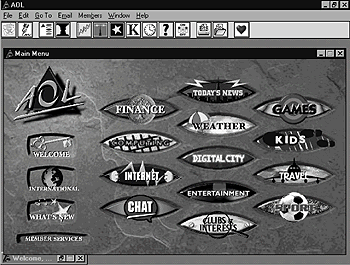
![]() Packard Bell Special!
Packard Bell Special!
Your first month's membership is FREE and includes 10 FREE hours online.
After the trial period, AOL membership continues at just ú4.95* per month including 3 free hours per month. Additional hours are charged by the minute at ú2.35* per hour. Check the details and ratings in the AOL booklet you will find with your Packard Bell computer. Or call AOL's customer service (please see end of this chapter).
* Prices are indicative only and subject to change without notice.
To sign up, with no obligation, just follow these step-by-step instructions. When prompted, enter your unique Registration number and Password shown in the AOL booklet.
In Windows 95, you can double-click on the AOL icon on the Desktop or click on Start ╪ Programs ╪ Internet ╪ AOL.
The following window will appear:
Please read the information on the screen. Click on Yes if the conditions are true; if not (let's say you are in South Africa, or you need to dial an extra digit to get an outside line), click on No and follow the instructions on the screen.
If you need a prefix to get an outside line, the next screen that appears after you click on No will ask you to input this digit. Please be sure to also check the box so that AOL dials the prefix when connecting.
.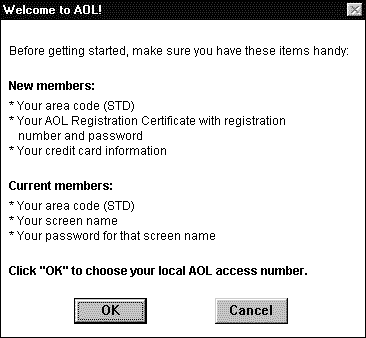
Read these tips and then click on OK.
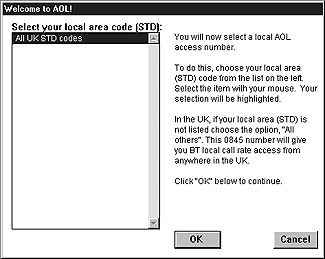
Click on OK.
You are now ready to start the registration process: click on Sign on to AOL.
The AOL software will now dial the nearest number for your connection:
When the connection is complete, you will see this window:
Type the registration number xx-xxxx-xxxx which is in your AOL booklet (in the Certificate Number field) and the password (in the Certificate Password field). Then click on Continue.
Click on Continue.
Fill in this registration form very carefully: this is required by AOL to process your application. This information will be treated with the utmost confidentiality. If you decide to cancel your subscription during the trial period, nothing will be charged to your account. When the form is completed, click on Continue.
For everyday use, you can access AOL by the following way:
From Windows:
Double-click on the AOL icon on the Desktop, or choose Start ╪ Programs ╪ Internet ╪ AOL.
If you do require further assistance, please contact AOL Technical Assistance on one of the following numbers:
Technical support phone: 0800-279-7444
Billing questions: 0800-376-7444
Outside the UK: +3531 704 9000
![]() NOTE
NOTE
AOL is currently available in the UK. Users outside the UK (e.g. Ireland, South
Africa) can call the following number in Ireland to get more information on availability
of AOL service in their region: +3531 704 9000.